Cao News Hub
Your daily source for trending news and informative articles.
Are Your Website Visitors Using Tiny Magnifying Glasses?
Discover if your website design is driving visitors crazy! Uncover the secrets to a user-friendly experience that keeps them engaged.
Why Your Website's Design Might Be Straining Your Visitors' Eyesight
Website design is not just about aesthetics; it plays a crucial role in the user experience, and a poorly designed site can lead to eye strain. For instance, excessive use of bright colors can be harsh on the eyes, while a cluttered layout can make it difficult for visitors to focus on essential content. Moreover, inadequate contrast between text and background can lead to visual discomfort, causing users to squint or strain their eyes. It’s important to prioritize readability and clarity in your design to ensure that your audience can comfortably consume your content.
Additionally, font choice and size can significantly impact visitors' eyesight. Using overly decorative fonts or small text can create unnecessary strain, particularly for users with visual impairments. To enhance user experience, consider implementing standard fonts that are easy to read, and ensure that your text is large enough to be legible on various devices. Remember, an optimized website design not only enhances aesthetics but also promotes better eyesight health for your visitors, encouraging them to stay longer and engage with your content.
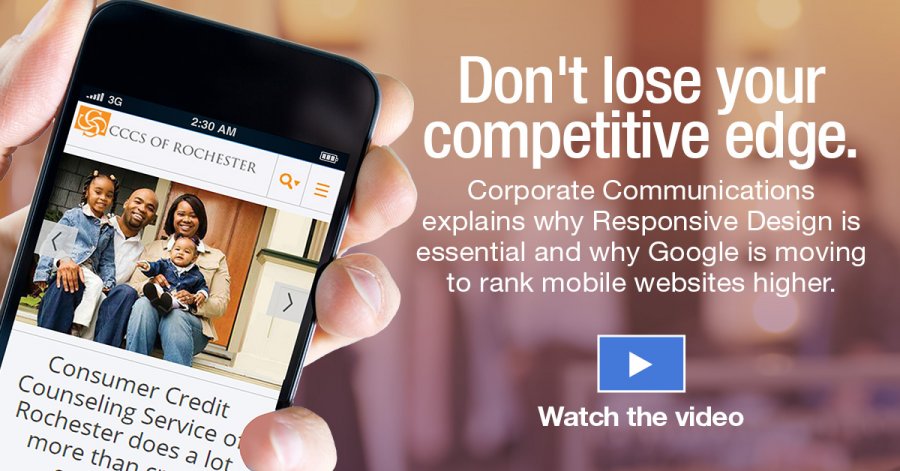
How to Optimize Your Website for Easy Reading: Tips and Tricks
Optimizing your website for easy reading is crucial for maintaining visitor engagement and reducing bounce rates. Start by choosing a clean, readable font that is legible on both desktop and mobile devices. Aim for a font size of at least 16 pixels, as this can significantly enhance readability. Additionally, consider using ample white space around text and images to avoid clutter, allowing your readers to focus on your content. Align your text to the left, as it’s generally more comfortable for readers to process. Finally, incorporate subheadings to break up large blocks of text, making it easier for users to skim through your content and locate the information they need.
Another essential aspect of optimizing your website for easy reading is utilizing high-quality visuals. Include images, infographics, and videos that complement your text, as this can help to illustrate points and maintain viewer interest. Aim to keep paragraphs short—ideally no more than three to four sentences each—and use bullet points or numbered lists to present information in a digestible format. Finally, don't forget to regularly test your website's readability using online tools; these can provide valuable feedback on how to enhance the user experience and ensure your audience can easily absorb your content.
Are Tiny Magnifying Glasses a Sign of Poor Website UX?
In the digital age, user experience (UX) is a critical factor determining the success of a website. When visitors struggle to read content because of small fonts or crowded layouts, they may resort to using tiny magnifying glasses to decipher text. This reliance on external tools can be a significant indicator of poor website UX. Instead of delivering clear and accessible information, a site that necessitates such aids is likely frustrating users, which can lead to high bounce rates and decreased engagement.
A well-designed website should prioritize readability and navigational ease. Relying on tiny magnifying glasses signifies a failure to create an optimal viewing experience for users. To enhance website UX, designers should ensure that text is appropriately sized, that contrast is clear, and that the overall layout is intuitive and accessible. By addressing these elements, websites can avoid the unnecessary use of magnifying tools and foster a more enjoyable and user-friendly environment for all visitors.